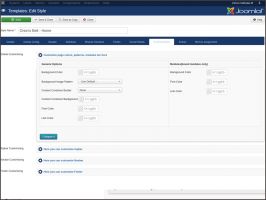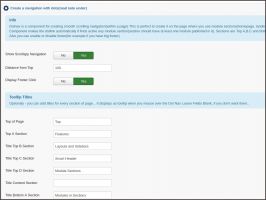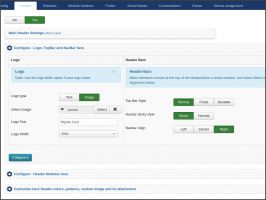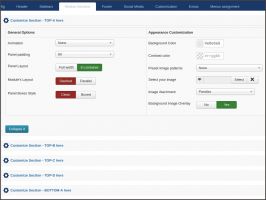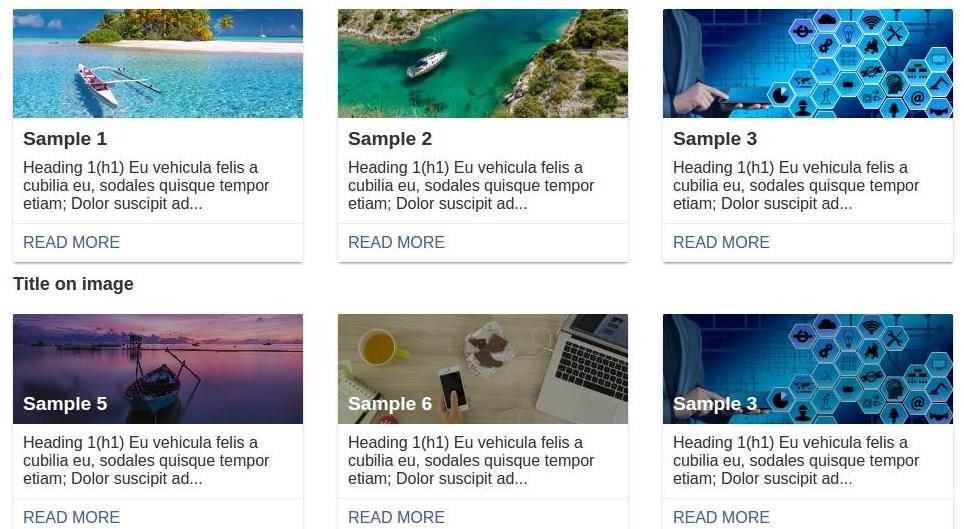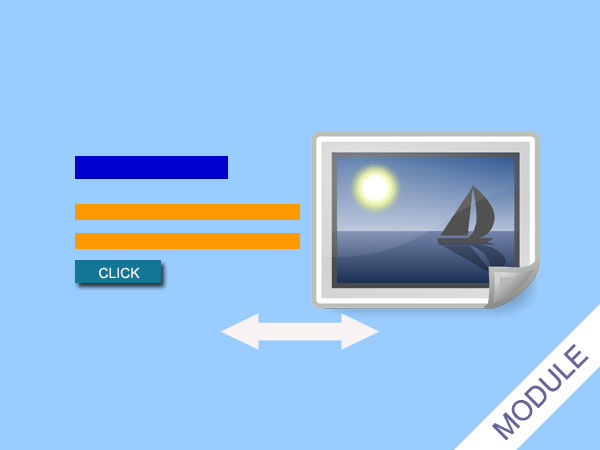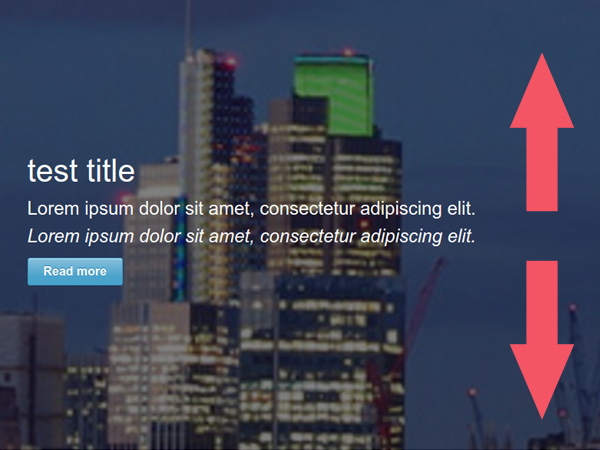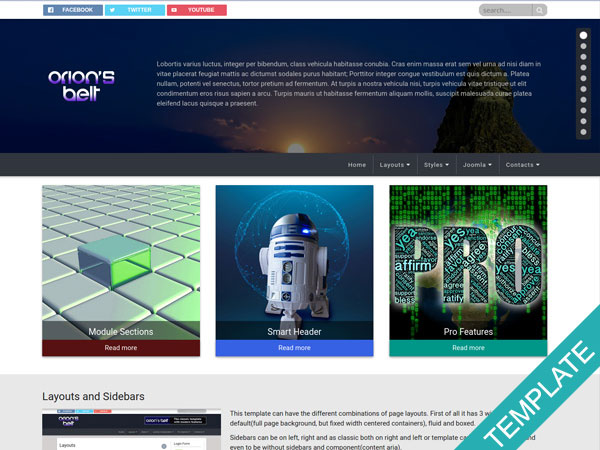
Orion's Belt
Orion's Belt is our classic template which contains a host of modern features.This is the basic template of a new series, and since the Belt has three stars, our series will also have three templates. Since this is the basic template of the series we decided to do it in classic layout style.
The Main features of the template are:
3 Page layout
Standard(modern), Fluid and boxed.
Smart header
This has a lot of features - normal or fixed/sticky bars. Image or text logo. Two animated module positions in header. Social icons, search position or 2 module position in top bar. Three menu alignment. Custom header background - normal, fixed or parallax.
Panel sections(module's containers above or below content)
Full width (for media) or in container. Customization of color and image background. Animation. Boxed or clean module style. Parallel or stacked styles.
Social icons in the header and footer. Scrollspy navigation for home or landing pages.
And much more....
Note: Please be aware, this template doesn't work in sub-directory like mysite.com/test/ try for test/development sites to use sub-domain instead - like test.mysite.com/ We work on fixing the paths, but for now it's not ready yet.
Screenshots
The Software Is Provided "AS Is", Without Warranty Of Any Kind, Express Or Implied, Including But Not Limited To The Warranties Of Merchantability, Fitness For A Particular Purpose And Noninfringement.
Important note: This template is for Joomla 3.6 and newer.
-
Template Installation
Install as any other extension(Extensions-Manage-Install).
Don't do it default just by clicking icon(Set Default) without opening template settings, because it will not write all necessary parameters and shows error, you should open template at least one time(Extensions-Templates and click orion_belt) and save it to write down all necessary parameters. -
QuickStart Demo Installation
Quick Start Demo is almost same as online demo and it's made for better understanding the features and layout. Important! QuickStart done using the first version, so it's recommended after installation replace template files with last version where fixed all small bugs.
Don't reinstall template via the installation manager(Joomla! templates can't be upgraded, it requires deinstall and install again) as you will loose all settings, simply unzip recent version and upload(replace) folder orion_belt to yoursite.com(localhost-path if local)/templates/The package done by Akeeba ANGIE and it's a little different from the standard one.
If you have never used it just install using guide, but don't forget to add admin name and password on 3rd step as it already has default ones, also there you can change the database tables prefix.
If you missed it, use default ones:
Login - admin
Password - password
Then you can change it. -
Template update.
Don't reinstall template via the installation manager(Joomla! templates can't be updated without uninstalling it) if you uninstall and install again you will loose all settings you had done.
Make backup of template at your site, unzip recent version and replace folder orion_belt in your-site-path/templates/.
Note - if you had done any changes in code(css, javascript etc) you will loose and you need to it again(so don't forget to do backup) -
Mobile settings
Offcanvas
In this version we did 3 module positions in Offcanvas. Menu - it just duplicates main menu position for small screens(so you don't need to do any setting for it). Offcanvas have two more modules named 'offcanvas-top' and 'offcanvas-footer', they are above and below menu. Why did we decide to do this? Just you can add more modules like search, social icons etc where you prefer.Hiding elements.
Template hides the following elements by default - top bar and social icons bar at footer. Optionally you can enable hiding header modules and whole footer(just because they don't look good on small screens and take up a lot of space). If you have any important elements for example in your footer and want to hide the footer but keep some modules you can keep them in 'offcanvas-top' or 'offcanvas-footer' positions.
Tips:
-
Breadcrumbs
If you don't use footer-horizontal position for menu you can use for breadcrumbs module. See this demo where we use this module in all available positions.
-
Animation
Use animation very carefully. Don't use animation for big blocks as it's still in development it can have delay on small screens.
-
Background textures
You can use textures for background(free versions for header and sections only, in pro almost everywhere) We didn't put all textures we have as it very difficult to orient then when you have 50-100 textures just too long list to select. But you can visit this amazing site with big collection of transparent textures, and play with it using different colors. Then all you need is save textures you like and simply upload them to your-site.com/templates/orion_belt/images/patterns/ after this open template settings and you will see they appear in select list. Use and enjoy.
| Basic(Free) | Pro(Subscription) |
|---|---|
| All of the core features | All of the core features |
| 28 extra animation | |
| full customizer | |
| Extra elements | |
| Extra features | |
| and much more... |